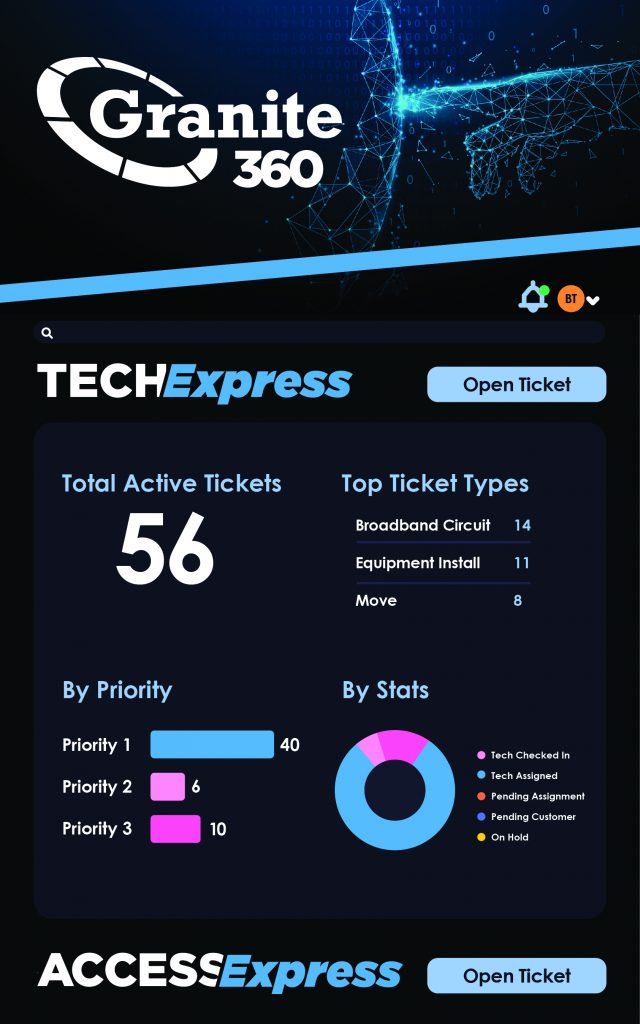
Granite TechExpress
TechExpress customer portal empowers you with granular insights into network performance
Granite’s fixed wireless access solution encompasses multi-carrier connectivity, a diverse range of LTE routers, end-to-end management services, logistical support, and a robust cloud-based portal for remote oversight, reporting, and troubleshooting. It operates on a no CapEx model, making it a financially advantageous option for businesses.

Granite’s LTE routers from reputable brands, such as Cradlepoint, offer a complete package of services, from staging and kitting to logistics, installation, and ongoing support.

Granite offers flexible data plans from 250MB to 200GB, enabling businesses to choose cost-effective options that match their specific data needs.


With Granite, you can say goodbye to the hassle of dealing with multiple vendors and complicated billing processes.
We offer a seamless and streamlined experience, providing you with a 360-degree view of your services across North America and One Bill for your complete business solution.
This consolidated approach saves you time, money, and eliminates the frustration of managing multiple accounts.
Granite knows no bounds. In addition to Service Consolidation, Granite prioritizes Technology Innovation to bring new and unique solutions to our industry.
From unmatched wireline to wireless connectivity options, most trusted WAN and LAN solutions, and the tools and expertise, partnering with Granite puts our customers in the best position to succeed with their business goals.
We are award-winning partners with Cradlepoint. Our services are a blend of T-Mobile, Verizon Wireless, and AT&T.
The common deployment scenarios include:
A wireless router is a device that acts as the central hub for a wireless network.
It combines the functions of a traditional wired router with those of a wireless access point, enabling multiple devices to connect and communicate within a network without the need for physical cables.
Wireless routers offer reliable and secure connectivity and ensure extensive coverage, making it an ideal solution for businesses operating in remote or underserved areas, and fixed, temporary, or pop-up locations.
Yes. Our manufacturer support resources include:
Verizon Branded Hotspots (USBs, MiFis)
Find general best practices below: