Two-Way Communication
- Communicate updates or provide additional info
- Reduces need for emails and phone calls
NOCExpress offers an intuitive platform to visualize and take swift action on ticket trends, outages, and vital network data in real-time. Seamlessly integrated with Granite’s carrier portals, the platform streamlines ticket management processes, from assignment to resolution, resulting in significantly enhanced operational efficiency and network performance.
Granite NOCExpress is integrated with our carrier portals for faster ticket updates and resolution. Take advantage of our own customizable Granite Managed Network Services options for proactive monitoring and alerts.
Learn more about the future of managing your technology services with Granite360.
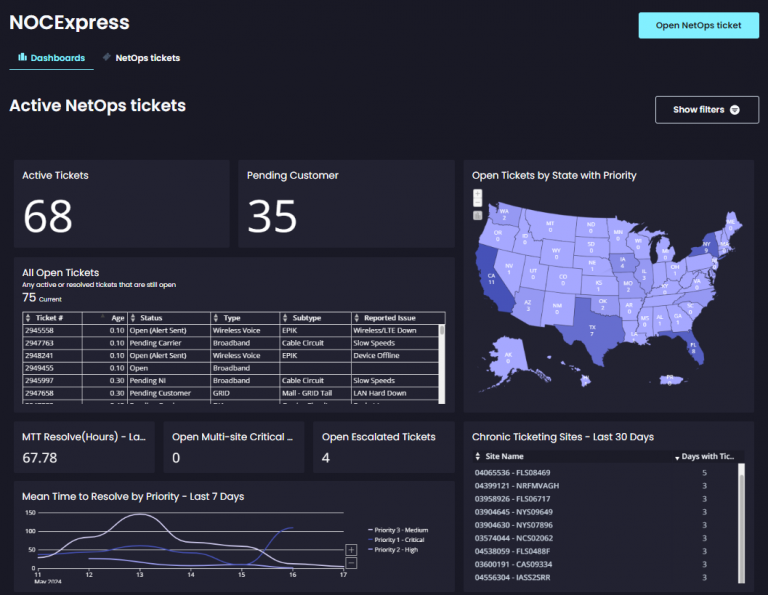
Experience unparalleled network monitoring that not only mitigates disruptions but also empowers you with real-time data and resources to proactively manage your network infrastructure.
Granite’s network 24/7 monitoring solution includes automated customer notification.

All Granite service ticket data is immediately available. With proactive ticketing and alerting, users can also create, update and escalate tickets without waiting on hold.

Granite NOCExpress provides businesses with unparalleled visibility and control over their network in real-time.

Yes! The “Notes” feature in-app works the same way as emailing or calling in for updates. All ticket updates are available in-app.
NOCExpress tickets can be integrated with existing ticketing systems. Instructions for how to integrate are provided in-app.
Not to worry – there’s a dropdown for “Service Not Listed” to ensure the issue is sent to Granite NOC for troubleshooting.
After a ticket has been created, an “escalate” button will appear if SLA has passed and update is pending.
Yes, users can close tickets in-app!
New users can sign up at https://granitemsp.com/signup
Existing users can invite members of their team by clicking their initials in the top right corner and clicking “Manage Users”
Feedback can be provided directly in Granite360 via the icon on the bottom-right.